In the last few days, Fortinet has sent an email message to a wide audience of FortiGate Cloud customers. The subject of the message is “Important: Upcoming FortiGate Cloud FortiGate Firmware Upgrade Policy Change” . In this article you will find the most important facts and information.
The FortiGate Cloud Email Message Received

Dear Customer,
We are reaching out to inform you about an important update regarding FortiGates provisioned to FortiGate Cloud without active subscriptions.
To ensure robust security posture of your devices, starting Feb 28, 2025 FortiGate devices without an active FortiGate Cloud subscription will be required to upgrade to the latest firmware patch within 7 days of patch GA release.
This change ensures enhanced security, reliability, and compliance with the latest features and updates provided by FortiGate Cloud. FortiGate Cloud will provide notification and prompts for upgrade when new patches are available on the web portal and the option to configure the upgrade time/day window of choice within 7-day schedule for convenience. Please note that cloud access and log upload to FortiGate Cloud can be restricted if not upgraded for devices without subscription.
What does this mean for you:
1. To maintain uninterrupted service, make sure to apply firmware updates promptly within the 7-day window for devices without subscription. FortiOS auto-patch upgrade feature can be used to stay on the latest firmware patches.
2. For all devices, review your FortiGate Cloud subscription status and firmware upgrade settings to ensure devices are up to date with the latest firmware patch versions. Reminding feature is available for devices with active FortiGate Cloud subscription only.
For additional details, please contact Customer Service at
https://www.fortinet.com/support/contact
Thank you for your continued trust in Fortinet. We are committed to providing you with secure and reliable services.
Best regards,
FortiGate Cloud Team
Copyright © 2025 Fortinet Inc. All rights reserved.Previous communication
This message is the third reminder of a set of changes that were already announced back on August 9th of 2024. Since November the 1st of 2024, the change is being enforced.
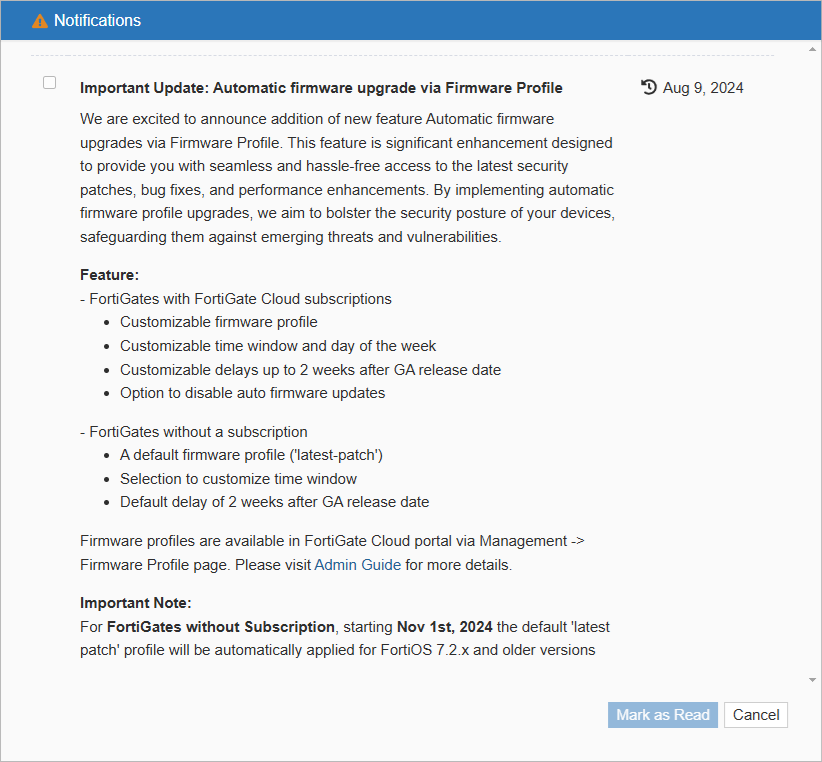
You cannot proceed to the FortiGate Cloud Admin page without marking this message as read. This second message was also displayed and the same applies here:
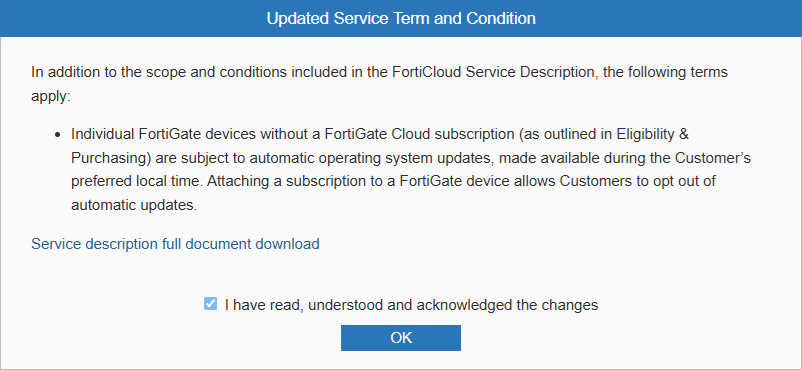
Summary of facts
The most important things to know at a glance:
- If your FortiGate has no valid FortiCare subscription for firmware upgrades, it is not possible and not allowed to upgrade or downgrade the FortiOS independently whether manually or automatically.
- If your FortiGate is not registered with the FortiGate Cloud, this change does not affect the device.
FortiGate Dashboard FortiCloud widget displays: “Not Activated”. - If your FortiGate has a valid FortiGate Cloud subscription, you can create your own firmware upgrade settings.
- If your FortiGate is not being upgraded within seven days after the release of a new FortiOS patch release, cloud access and log upload to FortiGate Cloud can be restricted if not upgraded for devices without subscription
Other inputs
And here are some other things to think about:
- Running your FortiGate devices on old FortiOS releases represents a risk. Please consider enabling automatic firmware upgrades on your FortiGates. If you do not want to enable automatic updates, please upgrade your devices timely. In most cases, this is the most recommended way to go.
- We have Firmware upgrade newsletter that you can subscribe to.
- This change only affects devices, that are not licensed with a FortiGate Cloud subscription. You may want to consider buying a subscription for FortiCloud management. Here you can find a comparison of the featuresets for free and licensed devices.
- Free FortiGate Cloud features are getting restricted more and more. Think about removing your Devices from the FortiGate Cloud if you decide to not license your devices.
- You can disable the cloud management connection of your FortiGate. This will also disable enforcing the “latest patch” firmware upgrade profile.
- You can find more information about firmware profiles in this Fortinet Admin Guide and in this Fortinet KB article.
Please share your thoughts and questions in the comment section below. We look forward hearing from you!
![]()

