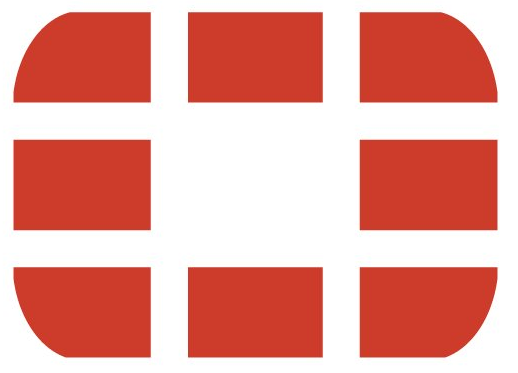From time to time we face performance problems on FortiGate units in our daily support life. Most often the impacts of performance problems on the FortiGate are not typical. Or let’s say “not as an admin that is not familiar with FortiGates would expect”. The expectations vary from high delay…
![]()