Spoiler alert: Current FortiOS versions do not allow BGP blackhole routing. But we have a workaround ready for you.
![]()

Spoiler alert: Current FortiOS versions do not allow BGP blackhole routing. But we have a workaround ready for you.
![]()

Fortinet has released FortiOS 7.6.3 on April 17th. There are a lot of resovled issues but again another feature was completely removed. After the SSLVPN (tunnel- and web-mode) has been completely removed on models with only 2GB RAM and the small G models, now SSLVPN tunnel-mode has been removed on…
![]()

Since the introduction of iCloud Private Relay, we have received numerous questions—ranging from how it works to its impact on users and businesses. Now, about a year later, we have decided to publish a detailed blog article explaining its proper use and highlighting key aspects. In this post, you’ll learn…
![]()

Einleitung One-Arm-Installation bedürfen einem speziellen Augenmerk, insbesondere wenn es um den Redirect vom Traffic geht – also Traffic, der über das gleiche logische Interface rausgeschickt wird, wo er auch reingekommen ist. Auf der Fortigate wird der Redirect Traffic per default erlaubt, so dass der Traffic ohne weitere Prüfung durch die…
![]()

In the last few days, Fortinet has sent an email message to a wide audience of FortiGate Cloud customers. The subject of the message is “Important: Upcoming FortiGate Cloud FortiGate Firmware Upgrade Policy Change” . In this article you will find the most important facts and information. The FortiGate Cloud…
![]()
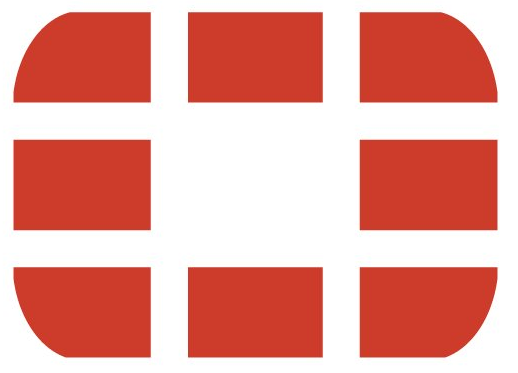
After the significant updates that have been introduced since 7.4.4 regarding proxy-based inspection, the next important announcement will be published. If you’re using a FortiGate model with 2GB of RAM or less, there’s a critical update you need to be aware of: the SSL VPN web and tunnel mode features…
![]()

In this article, we want to point out some indicators used to determine if your FortiGate is under attack.
![]()

Last update: 29. January 2025 In our daily support work we often see FortiGates in use on which the basic settings like time zone, host name and so on have never been set correctly. Therefore we would like to provide you with a small guide on this page, with which…
![]()

Especially on Fortigates with little memory (e.g. FG60F, FG50G) it makes sense to configure the device in a memory-saving way. Ideally – of course – without reducing the memory by disabling certain features.
![]()

Do you have FortiSwitches that do not accept configuration changes made on the FortiGate switch controller? Also, when you run the CLI command ‘execute switch-controller get-conn-status’, do you see the ‘flag’ with a value of ‘E’?
![]()
 Sind Sie interessiert, den BOLL Blog als RSS Feed zu abonnieren?
Sind Sie interessiert, den BOLL Blog als RSS Feed zu abonnieren?