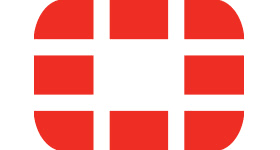In a significant move by Fortinet, the upcoming FortiOS version 7.4.4 introduces a pivotal change affecting numerous FortiGate devices. Users planning to upgrade need to be aware of the substantial shift from proxy-based features, which will no longer be supported under this new firmware version.
![]()